How to create Account Books (journal) in Openerp
In our normal accounting cycle we use some of accounting books like sale journal, purchase journal, bank book, expense journal, general journal etc.
Openerp supports 5 different journal types;
Sale: for sale and sale returns journals
Purchase: purchases and purchase return journals
Cash: Cash Book and bank Book
General: General Journal
Situation: Opening Balance journal
In coming few steps of configuration I will show how to create journals of type Sale Journal, Purchase Journal, Opening Balance, Bank Book.
To create new journal access Financial management → Configuration → Financial Accounting → Financial Journals (click new button)
Sale Journal:
Journal Name: Sales Journal
Code: SAJ
Active: Select
Type: Sale
View: Journal View
Entry Sequence: Sale Journal
Purchase Journal:
Journal Name: Purchase Journal
Code: PUJ
Active: Select
Type: Purchase
View: Journal View
Entry Sequence: Purchase Journal
Opening Balance Journal:
Journal Name: Opening Balance Journal
Code: OBJ
Active: Select
Type: Situation
View: Journal View
Entry Sequence: Account Journal
Bank Book:
Journal Name: Bank Book Acc 1216
Code: BNK
Active: Select
Type: Cash
View: Cash Journal View
Entry Sequence: Account Journal
Default Debit Account: 1-2 Bank Acc 1216 (Bank account from your chart of account)
Default Credit Account: 1-2 Bank Acc 1216 (Bank account from your chart of account)



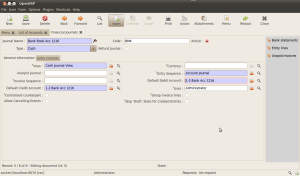
hi I was fortunate to search your blog in bing
your subject is quality
I get a lot in your topic really thank your very much
btw the theme of you website is really terrific
where can find it
@bet thanks
word press supports number of different themes. you can select which you most like
Hi
I am a totally beginner and just installed openerp on ubuntu. As per the documentation I use the minimal setup. But there is no Financial management in the menu.
How can I get it.
Thanks
install accounting modules from administration => modules menu.
or when u run a wizard after creation of db, then select financial management from given profile.
I am newbie at OprnERP and also do have a very little accounting knowledge.
Do I have a create Journals for respective all the accounts of COA ? Also do I need assign account to those Journal through DR/CR field ?
why you leave General: General Journal without explain
plz explain that part
what about Default Debit and Credit Account, we don’t need to use in Purchase and Sale?