Generate new Fiscal Year Opening Entries (Year Based Balance Forwarding) in OpenERP
Below are the Account Balances of 30 June 2010.
| Account Name | Dr | Cr |
| Fixed Assets | 159000 | |
| Current Assets | 479500 | |
| Capital | 495000 | |
| Profit and Loss | 154000 | |
| Drawing | 142500 | |
| Liabilities | 132000 |
Note: We want to forward the balance of above account to 01 July 2011 and close the fiscal year 2010 in OpenERP.
Step 1: Install account module in OpenERP.
Step 2: Step 2: Create above accounts in OpenERP from Financial Management → Configuration → Financial Accounting → Financial Accounts → List of Accounts. Like Below.
Step 3: Create Balance Transfer Account. Same like step 2.
Step 4: Create a Journal having name ‘my_journal’ from Financial Management → Configuration → Financial Accounting → Financial Journals.
Journal Name=my_journal
Code=journal
Type = Select ‘Journal View’
Entry Sequence= Select ‘Account Journal’
Default Debit Account = Select ’17 Balance Transfer Acc’
Default Credit Account = Select ’17 Balance Transfer Acc’
Centralized Counterpart = select checkbox
Step 5: Enter the balances of above accounts from Financial Management → Entries Encoding → Entries Encoding by Move → New. Like below.
Step 6: Create new Fiscal Year and its periods from Financial Management → Configuration → Financial Accounting → Periods → Fiscal Years → New. Like Below
Step 7: Access Financial Management → Periodical Processing → End of Year Treatment → Generate Fiscal Year Opening Entries. Like below.
Step 8: Access Financial Management → Charts → Chart of Accounts for both 2010 and 2011.
All the balances have transferred from 2010 to 2011.
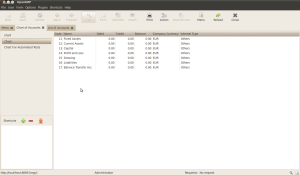


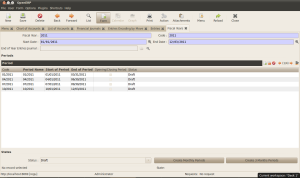
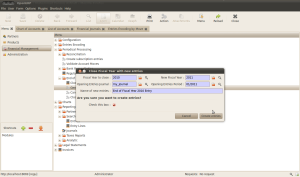
Very nice tutorial, i got the real customization in this example and others post a also informative. good work. keep posting.
@kit thanks
Ok, OpenERP creates entries for the new year, but how can I create closing moves of the old year?
@fabio
brother let suppose asset =1000 Dr, liability =900 Cr, Owner equity =100 Cr of 2010.
you want to create opening entries of 2011 and closing entries of 2010 of in openerp.
now openerp gets a journal (check Centralized Counterpart) as input.in this journal you will suggest an temp acc (e.g. having named acc transfer balances) as default debit and credit of this journal.
Now your answer:
what openerp do:
a. openerp first create closing entries of 2010 of above closing balance like
openerp will create below entries;
asset = 1000 Cr & acc transfer balances = 1000 Dr
liability = 900 Dr & acc transfer balances = 900 Cr
Owner Equity = 100 Dr & acc transfer balances = 100 Cr.
after step a the balances of account in 2010 will be like below;
asset =0 Dr, liability =0 Cr, Owner equity =0 Cr of 2010 as closing entries.
b. now openerp creates the opening entries of 2011 for asset, liability and Owner equity.
openerp will create below entries;
asset = 1000 Dr & acc transfer balances = 1000 Cr
liability = 900 Cr & acc transfer balances = 900 Dr
Owner Equity = 100 Cr & acc transfer balances = 100 Dr.
after step b the balances of account in 2011 will be like below;
asset =1000 Dr, liability =900 Cr, Owner equity =100 Cr of 2011 as opening entries.
Thanks for your answer,
but in this way my openerp application only execute operation b), so no entries are created for the old year. What is happening? Have I some wrong setting in the journal, in the accounts or in some thing else?
Thank you, Fabio.
@fobio brother! when openerp generates the opening entries of 2011 in proceeding example.
openerp performs first step a, then step b.
remember step a is must for step b, without step a, step b is not possible.
you can confirm this, by checking the journal entries that you provide in process of generating opening entries.
simple answer of your question is, step a is automatically will be performed before step b in openerp.
This is really the nice tutorial. But could you please tell me the configuration of “17 Balance Transfer Acc” Account.